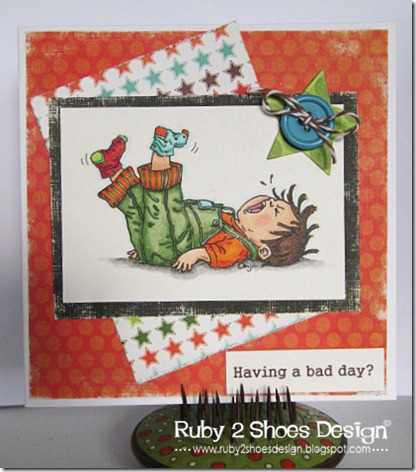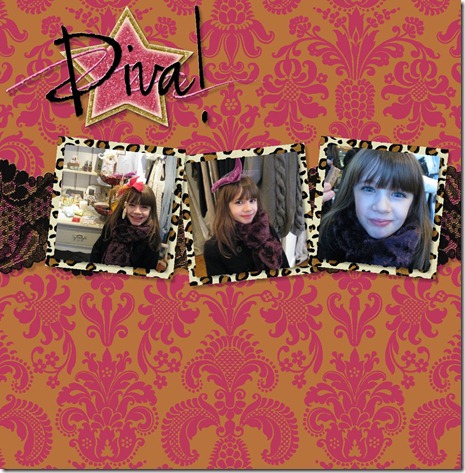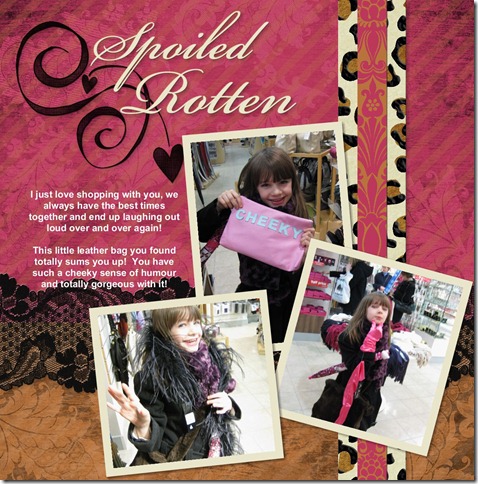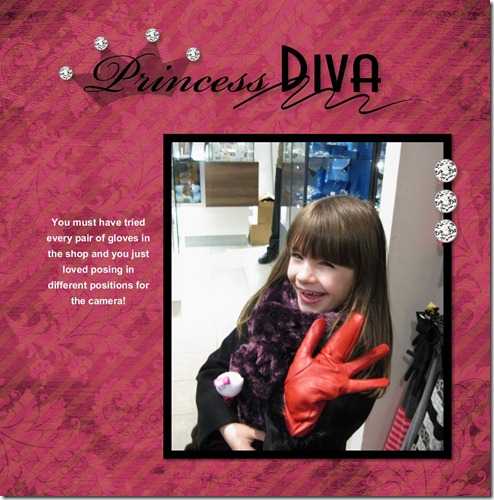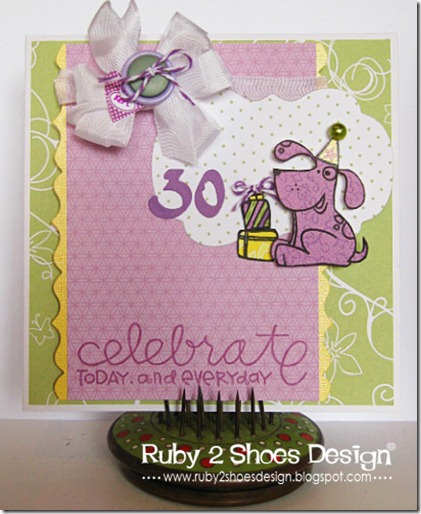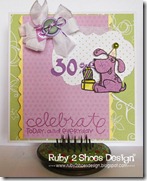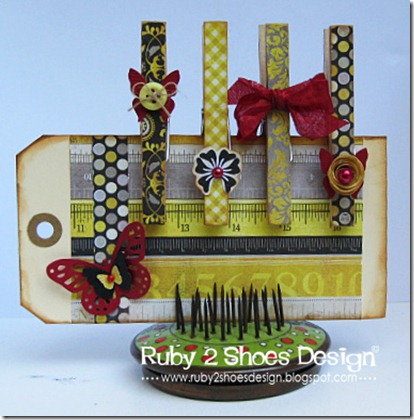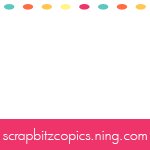Today I have two cards to share with you, one for The Stamp Attic and the other for Color Me Creative’s latest challenge.
If you’re here for the Color Me Creative Challenge card then please click here
So first it’s time to announce the winner of my giveaway for the My Memories digital scrapbooking software and the winner is ….
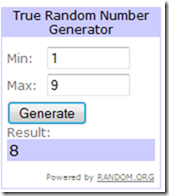
Carol of Inky Fingers! Congratulations Carol!! Drop me an email and I will get a code sorted for you.
I have made a quick card below for The Stamp Attic, full details can be found by popping over to their blog.
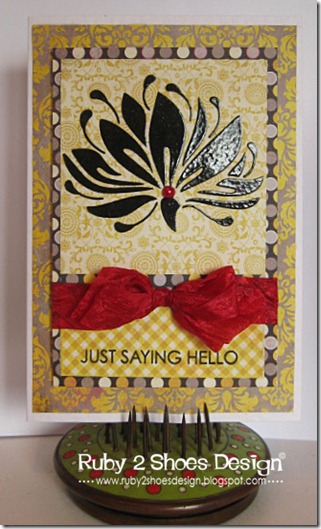
I don’t often emboss on cards but I just love embossing with black, it’s sooo glossy!
I’m entering this card into Simon Says Stamp challenge of Anything Goes. My friend, Laurel Beard, has just signed up with them as an Affiliate so if you want inspiration pop by her blog to see what she’s been creating! She also runs the fab Lawnscaping Challenge blog.
I’m also entering this into WEE Memories challenge of using Brads, Buttons or Bows. As you can see I used a bow on my card. It was quite tricky to work out what to use because I love all of them!! It’s been a while since I’ve had chance to play along with WEE Memories, well with any challenges really. Life gets so busy sometimes, doesn’t it!
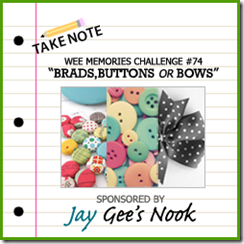
I’m running some Christmas card workshops over at The Stamp Attic on Monday 7th November, so if you fancy having a giggle over a cuppa while getting organised by making a couple of Christmas cards get yourself booked in.
I’m also running some Christmas Tag workshops there on Monday 21st November. I love adding tags as a finishing touch to presents, it’s so nice having tags to match your cards/wrapping. I hope to put a few on here soon, if I can squeeze in an extra five minutes to play.
Ian is taking a few days off next week so we are hoping to crack the back of some housey jobs and I have some crafty business stuff to catch up on. Who knows I may get time to play along in a couple of challenges too.
Enjoy the rest of your weekend.